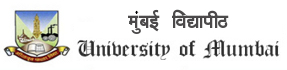Instructions for accessing the online class of FYBCom Mathematics
IDOL will be conducting free online Mathematics preparatory lectures for FYBCom students. Please go through the following instructions.
- Open a web browser (Chrome/Mozilla Firefox)
- Click on the following link : https://www.thecn.com/3821244
- Click on “Join Now” option on the page
- Create an account by filling you Full Name, Email address and password. Click on “Sign Up” button.
- You will receive an email to activate your account on thecn.com website. Please click on the link given in that email.
- Fill in the details asked on the website like language, country etc. and accept the terms and conditions and also check the box for age.
- You will enter the course page now. Click on “Join course” button after you log in through the link https://www.thecn.com/3821244
- The main page of FYBCom course will show a class cast link for “Introductory Lecture on FYBCom Maths & Stats”, click on that link to go to the online weblink for live class. Alternatively you can also click on the following link:
- A screen asking “How do you want to join the audio” will come up after you click on the above class cast link. In case you want to interact with the inbuilt microphone on your machine then choose the option Microphone. Otherwise choose the option Listen Only.
- You will be able to see and hear the teacher once the online class begins. For those who will not be able to come online can view the recorded lectures which will be uploaded on IDOL website next day. So, do not worry if you miss the online class but it would be great if you come online and interact in the live class!
In case of any difficulties please write to mandar@idol.mu.ac.in